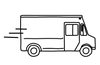25% off organic linen — shop now! >
Online Credit Redemption - Store Customer
$0.01 NZD
// This product is for staff use only, do not give this link to customers. Online Credits can be used on ALL products including sale fabric, haberdashery, patterns & shipping.
Important to note:
- This process is to be completed by a Manager or 2IC. If unavailable, the staff member who is trained in higher duties is to complete. If due to illness there is no one in store trained to do this, the person in charge can call through to Head Office/online or another store manager to be redeemed.
- Whenever possible, redeem the voucher using the Online Store website first before entering the sale into the till, of course if it gets handed over at time of payment, that is fine to process then as well.
- The Online credit (Gift Card / voucher) can only be used in full. No partial amounts can be used.
- To keep things simple, if redeeming in either country the amount will be in your local currency, just like our instore vouchers.
Steps to redeem:
- An Online Credit gets redeemed through this page.
- Add multiples of the dropdown values so they add up to match the credit value your customer has. For example, if their credit value is $34.65, add 3 x $10 values, 4 x $1, 6 x $0.10, & 5 x $0.01 value to cart.
- Once entered, hover over the “cart” in the top right menu bar to view what you have entered. If correct select “checkout”, if not correct, either continue adding vouchers or you can edit in “View cart”, then proceed to “checkout”.
- Enter your name & store’s details. (This is important for back-end processes!) and then the credit Code, then click “Apply” . You can add multiple credit/ gift cards codes in one order, just by selecting “Apply” between each code.
- You should now have $0 balance to pay so select “continue” to payment, then select “complete order”. The store will automatically receive an email confirmation, file these emails into your ‘Online Vouchers’ folder in your Inbox.
- Now you are ready to put the sale through till following the normal voucher redeem steps, just make sure you pop a post it note onto the computer as a reference to add to the daily sales sheet at the end of the day. (the $ amount used and ‘Online Voucher’) This will be used as the end of month reference when tallying up vouchers!
If you have any trouble with the Gift Card code at checkout call +64 9 815 0005 and ask for Zosia (message her directly if out of hours).